How to enable QueryBase
Visual Paradigm QueryBase is a web-based tool that enables users to explore, search, and analyze model data from Visual Paradigm projects stored in the cloud. It provides an intuitive interface for querying across various diagram types – including UML, BPMN, ArchiMate, ERD, and more – without needing to open the desktop modeling environment. Designed for both technical and non-technical stakeholders, QueryBase allows users to trace relationships, inspect model structures, and validate design consistency directly from a browser. Its real-time synchronization with Visual Paradigm Online ensures that users always access the most current version of their projects, making it ideal for collaborative review, stakeholder engagement, and quality assurance. To enable QueryBase in your repository:
- Visit Visual Paradigm Online and login as the workspace manager.
- Press on your avatar at the top right and select Administration from popup menu.
- You can press the Start Evaluation button to enable 14 days evaluation on the QueryBase in your repository.
- Alternatively you can press the Change Subscription Plan button next to QueryBase to subscribe a license.
- Once QueryBase enabled, select Projects at the left menu.
- Mouse over the project which you would like to expose for query and select Edit.
- Select Enable QueryBase.
- Press the Save button at the top left to save the change.
- Repeat the steps 5 – 7 for all the projects that you would like to expose for query.
After that the QueryBase will be enabled in your VP Online workspace. You can access to QueryBase by pressing the tools button in your workspace and select QueryBase from pupup.
You can also access QueryBase form Teams menu of your Visual Paradigm Desktop application.



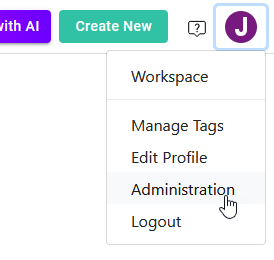
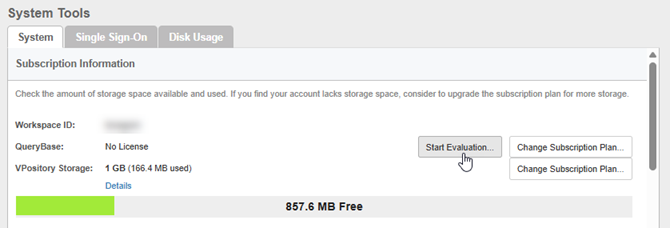
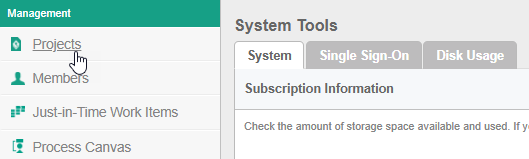
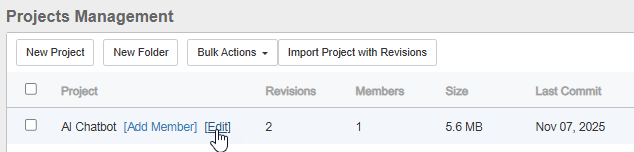
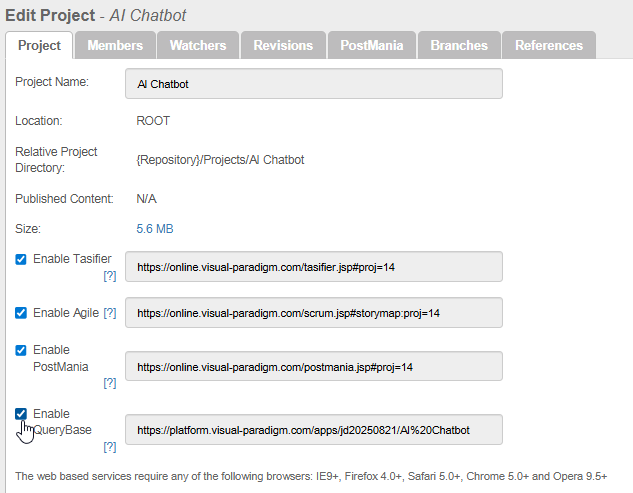
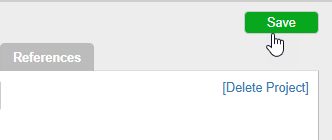
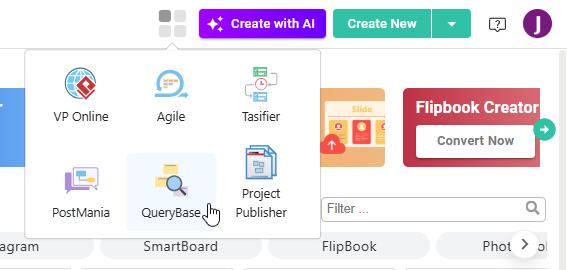
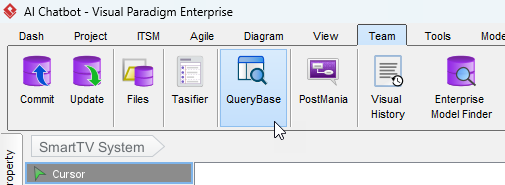

Leave a Reply
Want to join the discussion?Feel free to contribute!