Model element’s name not showing on diagram unless it is under editing mode
In my diagram the caption of diagram elements are not showing up unless it is in editing mode.
This problem is caused by the Java runtime unable to handle the Custom scaling values in Advance Scaling Factor configured in your system.
Of course you can solve this problem by resetting the Advance Scaling Factor in your system to default. But if you wish to keep your system setting then you can solve this problem with following steps:
- Go to Visual Paradigm’s configuration folder and create a file UserSpecific.options (edit it if exist)
- Windows: %appdata%\VisualParadigm
- Linux: ~/.config/VisualParadigm
- Mac: ~/Library/Application Support/VisualParadigm
- Edit the UserSpecific.options file and add the following argument
- CaptionLineSpacingAdjustment=-1
- Startup Visual Paradigm
After that the elements on your diagram should able to show its name even not in editing mode. If this still not working you may try alter the value of CaptionLineSpacingAdjustment to -2, -3, etc and see is it works. Please make sure to restart VP application in order to apply the change.
* This enhancement supported since version 16.1 build 20200430as.
Related Know-how |
Related Link |

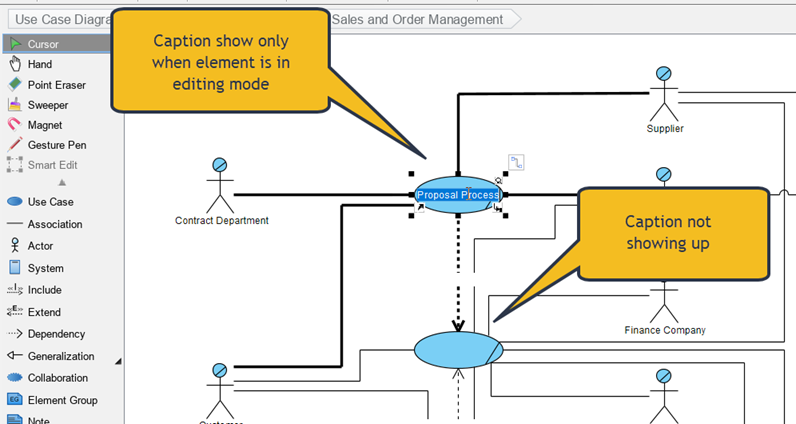

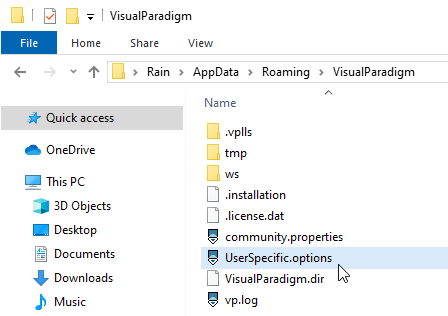

Leave a Reply
Want to join the discussion?Feel free to contribute!