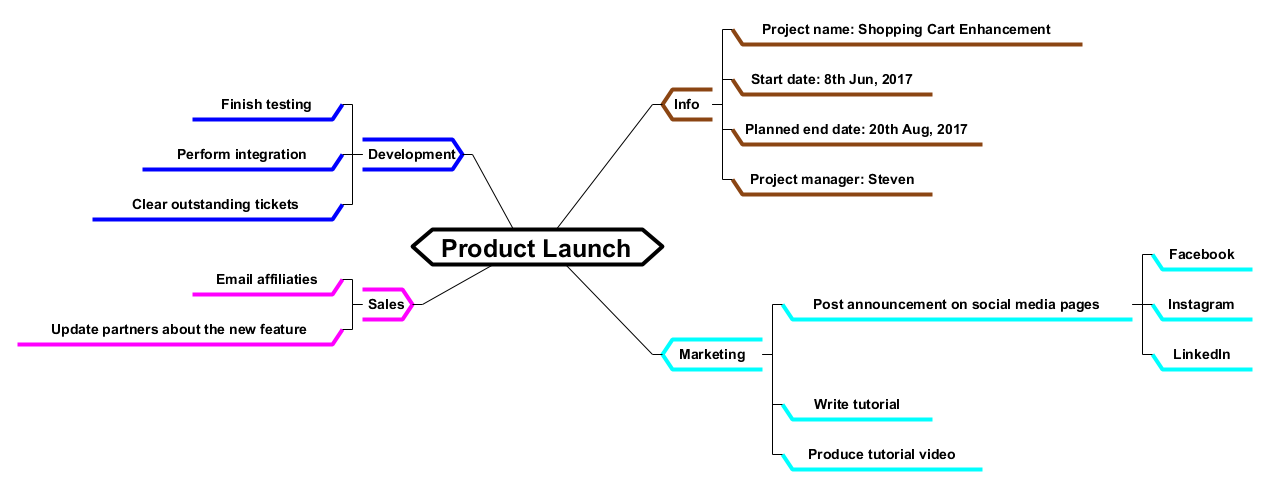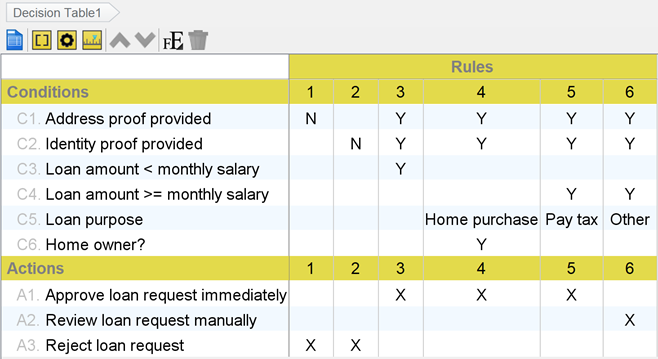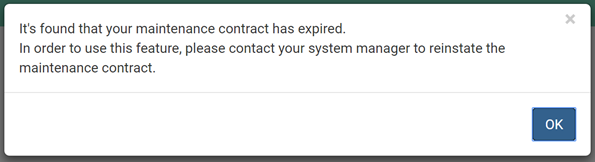Create Data Flow Diagram Using Open API
/0 Comments/in Open API /by Ian MaA Data Flow Diagram displays the flow of data of a system, using rectangles and arrows. This article will demonstrate how to create a data flow diagram using Open API.
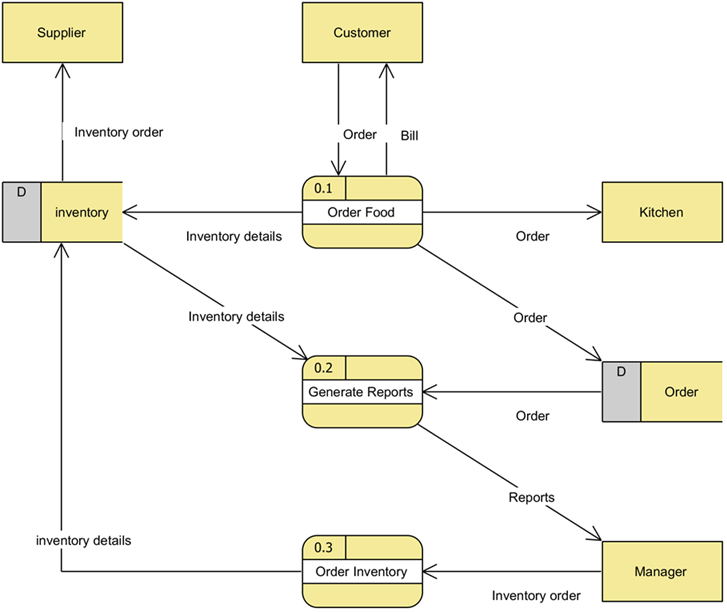
The diagram will be created by the plugin
Create Entity-Relationship Diagram Using Open API
/0 Comments/in Open API /by Ian MaEntity-relationship modelling (ER model) becomes handy when building a data base. An ER diagram is being used to indicate relations between different entities in a data base. This article will show you how to create an Entity-Relationship Diagram using Open API.
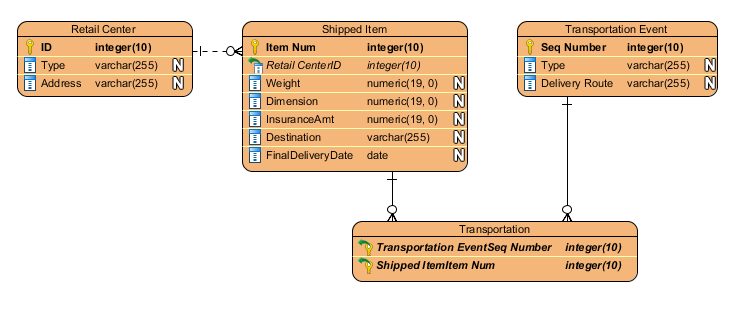
The ERD going to create by the plugin
Create Use Case Diagram using Open API
/0 Comments/in Open API /by Visual Paradigm Team![]() Use Case Diagram in Unified Modeling Language is a great tool in requirement analysis. It gives user a visual presentation about the users of the system as well as the functions they are interested in order to achieve a “goal”. Instead of creating use case diagram manually, you can also create it programmatically using Open API. In this article we will show you how to create use case diagram with Visual Paradigm’s Open API. Read more
Use Case Diagram in Unified Modeling Language is a great tool in requirement analysis. It gives user a visual presentation about the users of the system as well as the functions they are interested in order to achieve a “goal”. Instead of creating use case diagram manually, you can also create it programmatically using Open API. In this article we will show you how to create use case diagram with Visual Paradigm’s Open API. Read more
Create Decision Table using Open API
/0 Comments/in Open API /by Visual Paradigm TeamDecision Table is a handy tool to present the business rules and regulations. It present the rules in tabular form which make it become an extremely easy to use reference resource on business decisions and system logics. Decision Tables is supported starting from the Professional Edition of Visual Paradigm. Besides create it manually over Visual Paradigm’s client you can also do it programmatically using Open API. This article will demonstrate how to create Decision Table using Open API.
How to reset your VP Online password
/0 Comments/in Team Collaboration, VP Online /by Visual Paradigm Team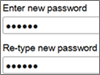 VP Online (former VPository) is a cloud-based collaboration platform provided by Visual Paradigm. The enterprise-strength collaborative platform provides software development teams with 1 GB FREE storage to store their software design. Team members can work with VP Online either using VP Desktop client, or directly using browser. You have full permission to manage your VP Online over the web, including manage of member accounts. In case you lost your password you can easily reset it over the web interface. This article describe how to reset your password via the web interface. Read more
VP Online (former VPository) is a cloud-based collaboration platform provided by Visual Paradigm. The enterprise-strength collaborative platform provides software development teams with 1 GB FREE storage to store their software design. Team members can work with VP Online either using VP Desktop client, or directly using browser. You have full permission to manage your VP Online over the web, including manage of member accounts. In case you lost your password you can easily reset it over the web interface. This article describe how to reset your password via the web interface. Read more
How to rename your web project in VP Online
/0 Comments/in Technical Support, VP Online /by Visual Paradigm TeamHow to rename your team collaboration project in VP Desktop
/0 Comments/in Team Collaboration, VP Online /by Visual Paradigm TeamIn VP Desktop you can rename your team collaboration project (either in VP Online or on-premises Teamwork Server) in the following way. Read more
Why I cannot access some features over web interface of VPository?
/0 Comments/in Technical Support, VP Online /by Visual Paradigm TeamWhen trying to access to web interface of VPository the following error was shown.