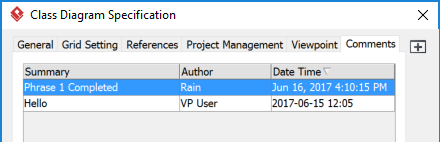Generate Image Map for your diagram using Open API
Image map allow user to create hyperlink to specific part of an image in a HTML document. With Open API you can export your Visual Paradigm diagram into image file also generate HTML document with image map on it. This allow user click on the shape in diagram image and jump to the URL which you defined. In this article you will show you how to export diagram into image and generate image map for it. Read more
Report changes between revisions
Starting from version 14.1 you can report the changes between revisions of your project via Doc. Composer. In this article we will demonstrate how to output the changes of your project between the specified revisions in tabular form.
Understanding date time format of comment
When inserting comment to diagram/model element via Open API the date & time look different to those created from GUI.
Defining template for columns in fill-in doc.
Starting from version 14.1 user can specify template for each column when generating Fill-in Doc. This give user more flexibility on constructing tables in Fill-in Doc without creating their own table templates. When defining table in Doc. Base user can specify template in column using ${TEMPLATE notation. Consider you have the following table in your Doc. Base file where you wish to output the name of diagram in first column, and the diagram image in the second column:
Sorting Elements According to their Location in Diagram
When output diagram elements to document via Doc. Composer, by default elements are sorted according to their creation order in the diagram. The sort order can be controlled by define sorting parameters in Doc. Composer templates, including to sort the elements according to their location in your diagram. In this article we will demonstrate how to control the sort order of element according to their location in the diagram.
Running Floating License with VP Online (VPository)
VP Online is a free cloud service for Visual Paradigm users to perform various team collaboration activities such as version control, change management, task management, agile requirement capturing, etc. Now floating license users no longer need to setup their own floating license server. They can host their floating license using VP Online for reduce their administration work. This also enable their license accessible from any place around the word without the needs of setup of any VPN or special tunnel. This article will show you how to configure your VP Online workspace to host your floating license. Read more
What is a Visual Paradigm Project
In this article, you will learn what a project file is and how auto-save and auto-backup work in Visual Paradigm.
Read more
Retrieve Sprints and Associated User Stories
Visual Paradigm support agile development process via UeXceler, which you can break down your work into user stories and organize and priorities the development work with sprints. Starting from version 14.0 build 20170320av you can retrieve the user stories from sprints using Doc. Composer. We will walk you through the details in this article.
Changing Order of Child Elements using Open API
 The Model Explorer is the place which showing entire model collection in your project as well as their structures. Visual Paradigm provide different ways for present the elements in Model Explore by using different sorting algorithms. But even the best sorting algorithms sometimes may not fit you need. In this case you may need to manually order the elements in the order you like. With Open API you can do this programmatically by creating a plugin. In this article we will show you how to change the order of child elements in the selected parent model element. Read more
The Model Explorer is the place which showing entire model collection in your project as well as their structures. Visual Paradigm provide different ways for present the elements in Model Explore by using different sorting algorithms. But even the best sorting algorithms sometimes may not fit you need. In this case you may need to manually order the elements in the order you like. With Open API you can do this programmatically by creating a plugin. In this article we will show you how to change the order of child elements in the selected parent model element. Read more
Control background color of shape using Open API
 When creating diagram sometimes you might want to have shapes showing different background color. To do this you can specify the background color of individual elements one by one. But instead of manually specify the background color shape by shape, you can also do this via Open API. In this article we will demonstrate how to control the background color setting of elements in your active diagram using Visual Paradigm Open API. Read more
When creating diagram sometimes you might want to have shapes showing different background color. To do this you can specify the background color of individual elements one by one. But instead of manually specify the background color shape by shape, you can also do this via Open API. In this article we will demonstrate how to control the background color setting of elements in your active diagram using Visual Paradigm Open API. Read more