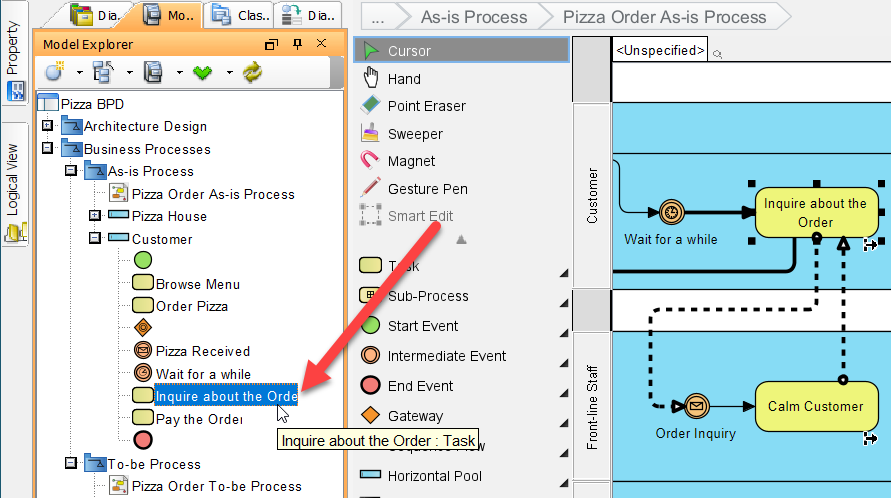Model Explorer Tree Not Fully Show Model’s Name
Sometimes you may found that the Model Explorer tree not fully show the name of the elements.
This usually caused by your display is zoom to non 100% scale. Under this situation the Java runtime may return wrong value for UI rendering thus causing the text being truncated. Since version 17.1 build 20240320ax we had introduced a special configuration for user to overcome this situation. To perform this configuration:
LC0001 – Unable to connect to cs.visual-paradigm.com for activation
This error means Visual Paradigm Desktop unable to connect to Customer Service Center (https://cs.visual-paradigm.com ) to perform software activation. This could be caused by your network require to use proxy server for access Internet, or the network having firewall blocking non-browser applications such as Visual Paradigm connect to Internet via HTTPS connection.
How to Update Publication Server
Keeping your Publication Server up-to-date is a breeze. In the event of any updates, users can easily download the latest version from the customer service page or receive updates via email. The process is straightforward, allowing you to stay current with the latest features and enhancements in just a few simple steps. Stay connected and make the most out of your flipbook creation experience with Visual Paradigm Online.
How to Setup Publication Server System Service on MS Windows
By setup Publication Server as system service it will automatically starts when the machine boots. This avoid the Publication Server need to manually start by user before using it. In this article we will show you how to setup the Publication Server as Window system service.
How to Change Default Port Number of Publication Server
By default Visual Paradigm Publication Server run with port 1999. You can modify this according to your needs. To change the default port number of Publication Server:
How to Host Digital Flipbook/Slideshow by Yourself
Visual Paradigm Online can let you create digital flipbook and slideshows from various sources, including create from scratch with Visual Paradigm Online editing environment, upload from PDF, PowerPoint, etc… By default the published flipbooks/slideshows are hosted in Visual Paradigm Online website. With Visual Paradigm Publication Server user can host the flipbook by themselves, with full control to the storage and security of their content. In this article you will learn how to host the flipbook/slideshows by yourselves.
List out models in your diagram along with its description
Doc. Composer provides an extremely flexible way for user to customize about how their diagram and model data being render. In this article will demonstrate how to create custom template to output the image of an elements in diagram with its description in tabular form. Let’s start!
TW0005 – Visual Paradigm Desktop Fail to login to VP Online via Google Login
This error means Visual Paradigm Desktop unable to login to user’s VP Online workspace using Google login.
How to Present Model Elements with Custom Graphics in Trees
You can present the model elements in your diagrams with custom graphics using stereotype icons. These custom graphics not just apply to diagrams but can also display on various trees in the application. Read more
How to delete your VP Online workspace
When you delete your workspace, your profile, projects, diagrams, design artifacts, forms, documents, etc…. will be permanently removed. For security reasons, we can’t delete an account for you unless upon your request. This article will show you how to request to delete your workspace. You may login to download your works before deleting your workspace. To delete your workspace: Read more