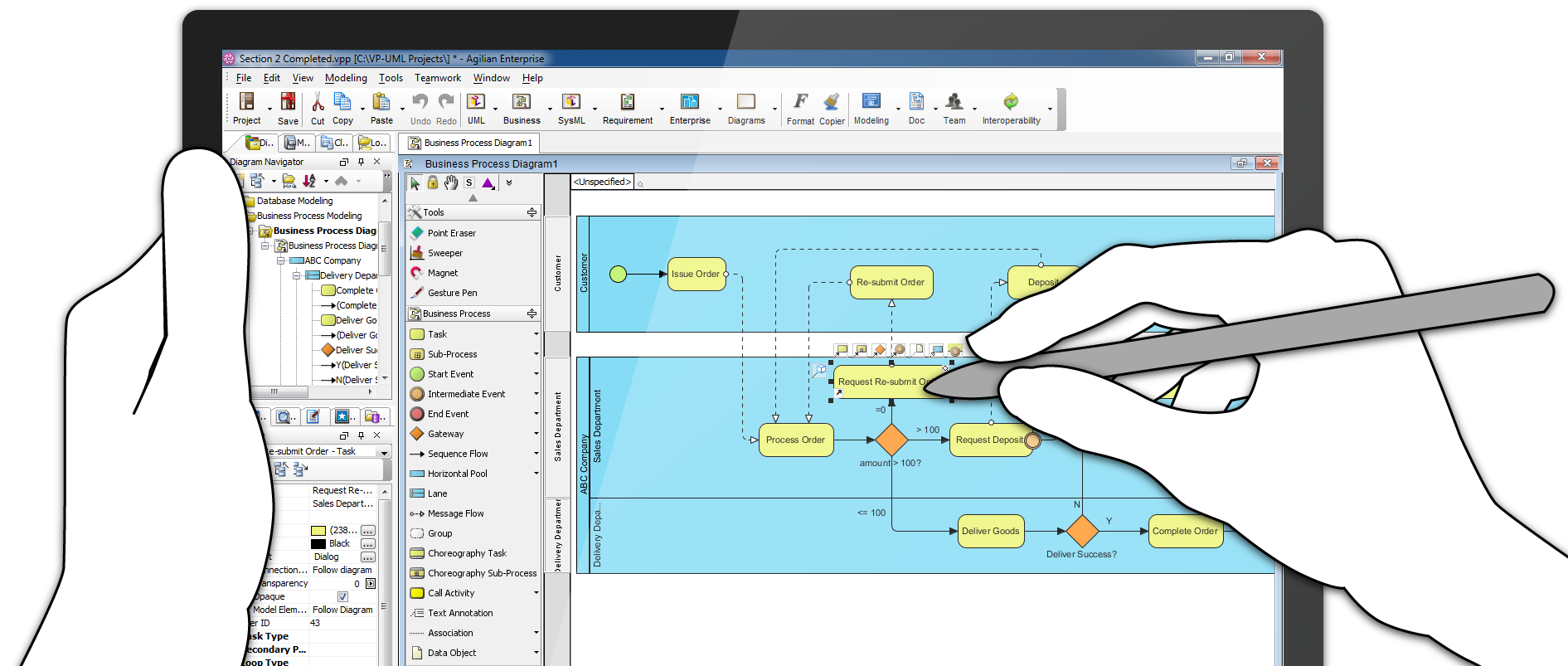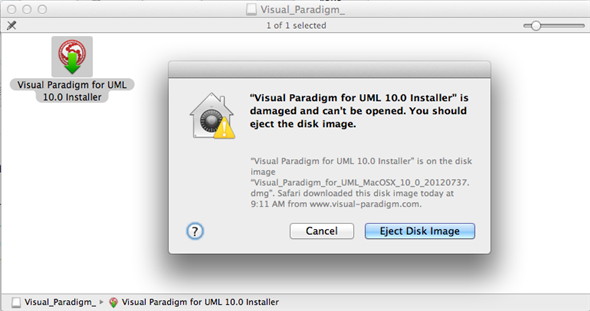Enhance Font Display on MacBook Pro with Retina Display
User with latest MacBook Pro with Retina display may experience blurry fonts when running Visual Paradigm software.
To enhance the font display: Read more
How to Group BPMN Tasks into Sub-Process
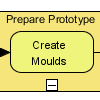 Complex workflow design makes it difficult for readers to get into the process flow. If flow elements in process diagram can be categorized into meaningful activity groups, you may want to group them as sub-processes and show their detail at lower-level process diagrams. Besides, by moving detailed flow to sub-diagram also helps maintain a consistent leveling of context a business process diagram try to present. In this article, you will see how to group several BPMN tasks into a sub-process. To help you understand the principle easier, a simple example will be used.
Complex workflow design makes it difficult for readers to get into the process flow. If flow elements in process diagram can be categorized into meaningful activity groups, you may want to group them as sub-processes and show their detail at lower-level process diagrams. Besides, by moving detailed flow to sub-diagram also helps maintain a consistent leveling of context a business process diagram try to present. In this article, you will see how to group several BPMN tasks into a sub-process. To help you understand the principle easier, a simple example will be used.
Read more
How Can Windows Tablets Facilitate Effective Workflow Presentation
In business improvement, business users’ feedback is important to help improve the quality of process design. That’s why analysts have to meet with the users from time to time to present the latest process design and ask them for feedback. Unfortunately, traditional ways of presentation, such as slideshow failed to work well for presenting process designs. In this article, we will see what the problems are and how Windows tablets can make business process presentation more effective.
How to Perform Silent Installation on Visual Paradigm’s Product (Archived for VP Suite)
Visual Paradigm’s product can be installed in few clicks. But in some situation, say bulk installation, you may not want to install the software one by one through the installer. In this case you can use the silent install mechanism to install the software automatically. This tutorial will teach you how to perform silent installation of VP’s software. Read more
How to Remove User Defined Tagged Values for All Model Elements Using API
Using tagged values is a convenient way to define additional details to model element. You can define tagged values on individual elements as a one-off usage, or define it under Stereotypes and reuse it by apply the stereotype to model elements. But to remove the tag, say you found that one of the tagged values in your model is no longer valid, you will have to go through model by model to locate and remove them. It is OK for a small project, but a very time consuming job for a large project. Since the Open API provides full access to the model data within the project, we can make use of it to remove the unwanted tagged values. In this article will show you how to remove the user defined tagged values from model element by developing a plugin. Read more
10 Tips to Create Professional Use Case Diagram
 There are two common misunderstanding about use case modeling or UML use case diagram. One is that, use case diagram is too simple, as it does not explain anything important and it is not worth drawing. Another misunderstanding is just opposite to the first one. Some people believe that use case diagram is so powerful that can represent many different aspects of a software, from describing system requirements to modeling the internal behaviors of the system. So what is use case? What is use case diagram and is use case modeling simple or powerful?
There are two common misunderstanding about use case modeling or UML use case diagram. One is that, use case diagram is too simple, as it does not explain anything important and it is not worth drawing. Another misunderstanding is just opposite to the first one. Some people believe that use case diagram is so powerful that can represent many different aspects of a software, from describing system requirements to modeling the internal behaviors of the system. So what is use case? What is use case diagram and is use case modeling simple or powerful?
Use case modeling is simply an answer to “What do the users (customers) want”. It allows you to visually represent the goals that users want to achieve through using the final end product, which can be a system, a software, a program, etc. Use case modeling is a useful technique in establishing a solid foundation for software developers to develop software system that meets with customers’ needs. While the notations applied in a use case diagram seem simple and do not express much detailed, the way how use cases are collected, organized and elaborated do significantly influence the direction of the software development lifecycle and thus the quality of the final software product. In this article, we will go through ten tips that can maximize the effect of drawing use case diagram. We are not going to explain what are use cases in detail but some of the key concepts regarding to UML modeling, use case diagram and requirements capturing will be covered.
Revert Local Change to Server Latest Revision
This article will show you how to give up local changes and update to latest server revision. This tutorial is prepared in Visual Paradigm for UML but should be also work in Agilian and Logizian with same step.
Reload Plugin without Restarting Application
Open API allows you to extend the functionalities of Visual Paradigm’s products by writing simple Java classes. But during development you often need to reload your plugin by restart the application. Starting from version 10 (build 20120720ab) you can reload the plugin on the fly, without restarting the application. This article will teach you how to do this. Read more
Obtaining a Key for Evaluation/Community Edition [Obsolete]
You are welcomed to evaluate any Visual Paradigm software products before purchase. Without a key, you can try any edition and evaluate it for up to 10 days. If you request and import an evaluation key, you can extend the trial period to 30 days.
For those who are interested in Visual Paradigm for UML (VP-UML), there is an additional option available. You could try its community edition. Once activated with an activation key, it won’t expire. There are some usage limitations, however, and we will go over them later.
In this article, we will walk through how to obtain (1) an evaluation key and (2) an activation key.