Project Stereotypes being mess up by team!
There are lots of similar stereotypes being created in our team collaboration project. How can we avoid this problem? In Visual Paradigm you can grant edit stereotype permission to specific user/group, or allow particular user/group to edit the stereotype just on specified projects. In this article we will teach you how to configure your repository to achieve this.
The first step we need to do is to turn off the edit stereotype permission on the users.
- Login to server as Admin user, or as user who got Update Member permission.
- Go to Member tab.
- Mouse over the member and press Edit.
- Switch to Permissions tab.
- Change Stereotype (Project-based) permission to Deny.
- Press Save button to confirm the change.
- Repeat step 3 – 6 for all members (except the one who granted edit stereotype permission).
After apply this change all users (except the one still got stereotype permission) will not allow to create or define stereotypes. If you want to allow specific user override this on particular project:
- Login to server as Admin user, or as user who got Update Project permission.
- Go to Project tab.
- Mouse over on the project and press Edit.
- Switch to Members tab.
- Mouse over the member you would like to grant him stereotype permission and press Advanced Permission.
- Select Stereotype (Project-based) permission and then close the dialog.
- Press Save button to confirm the change.
After that the selected user will allow to modify the stereotypes on this project.
*All change of permissions will become effective after end user re-login the Teamwork Client in their VP application.



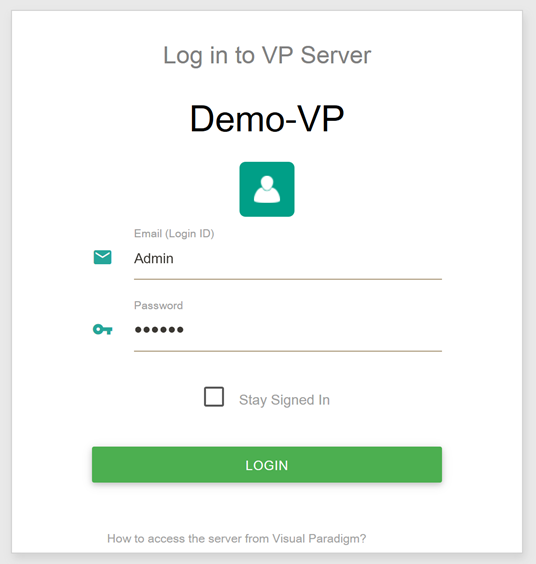
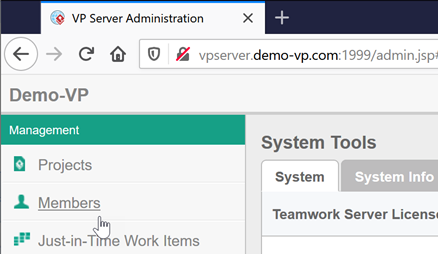
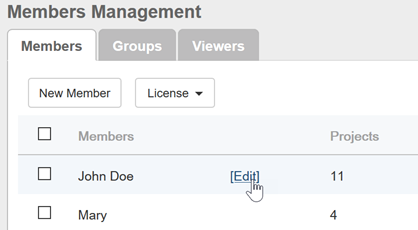
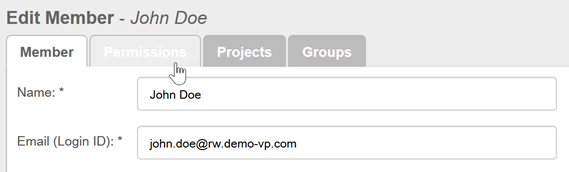
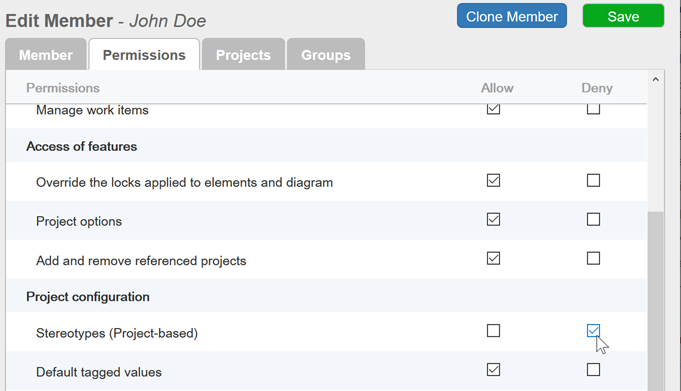
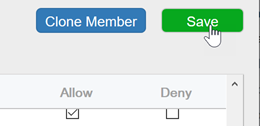
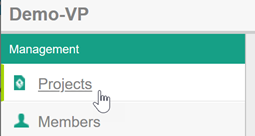
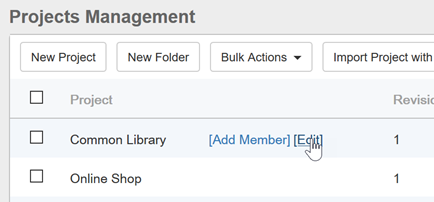
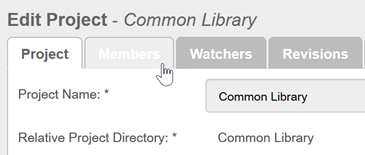
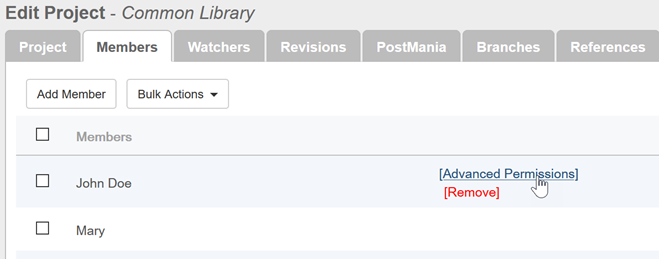
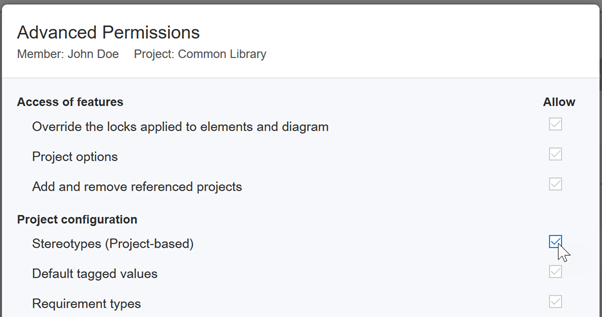


Leave a Reply
Want to join the discussion?Feel free to contribute!