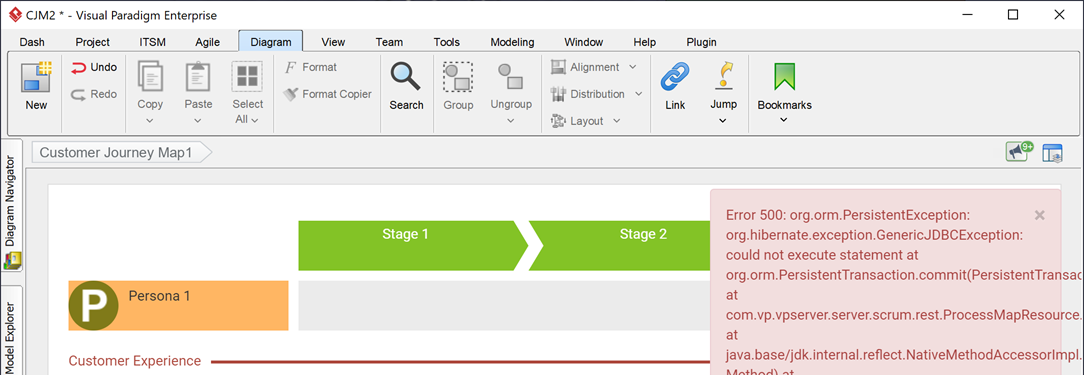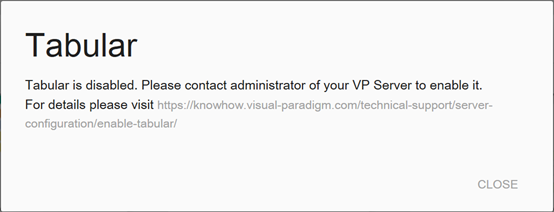How to Change the Default Port for Local Embedded Server
The Visual Paradigm Local Embedded Server enables users to access server-dependent features in their Visual Paradigm desktop application without requiring team collaboration support or an internet connection. By default, the Visual Paradigm desktop application runs the local embedded server on port 2000. If this port conflicts with other services, users can follow the steps below to modify the default embedded server port.

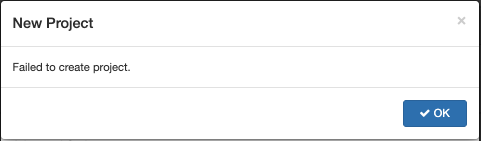
 VP Server providing the update server module which helps to host the product update. The update module will constantly check for update from
VP Server providing the update server module which helps to host the product update. The update module will constantly check for update from