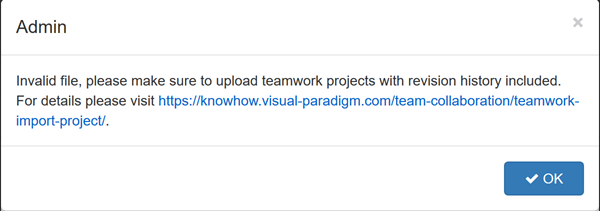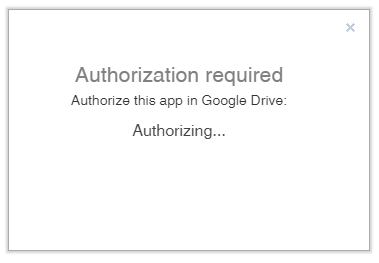When troubleshooting issues sometimes Visual Paradigm Support Team will need user’s help to obtain additional information about network request that generated in your browser while problem occurs. In this article we will show you how to collect the network request from your browser. Bear in mind that the collected network request may contain sensitive data including the content of the pages you downloaded while recording cookies. This will allow anyone who got your network request data impersonate your account and all information that being submitted while recording of the network request.
To obtain network request:
Read more