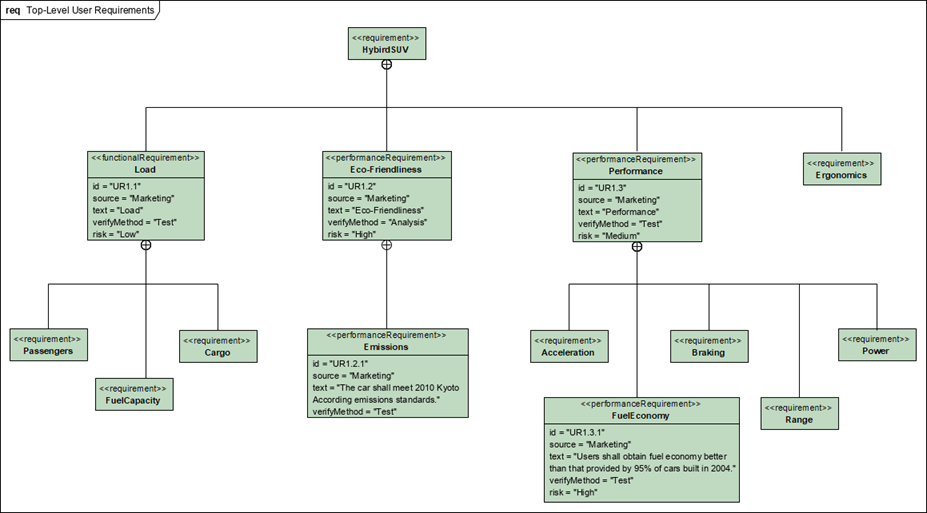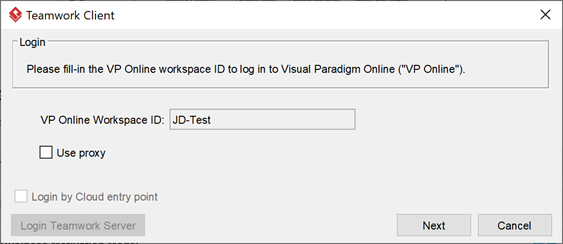Create SysML Requirement Diagram Using Open API
The Requirement Diagram is one of the SysML tool which provides a visual approach in representing and managing system requirements. This article will show you how to create Requirement Diagram using Open API.