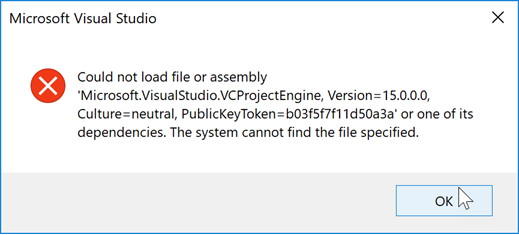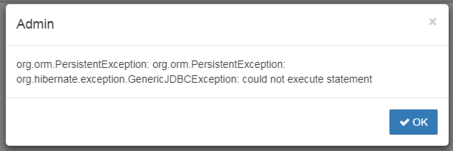How to evaluate different editions of VP Online
Visual Paradigm Online (VP Online) is a pure web based platform provide modeling and project management support. It comes with different editions covering different set of features. By default when you evaluate VP Online it will be in the Premium Edition which cover all the features. In case you would like to try out the lower editions you can follow the steps below to make the change: Read more