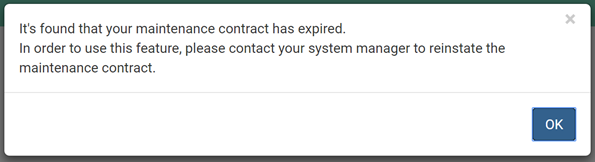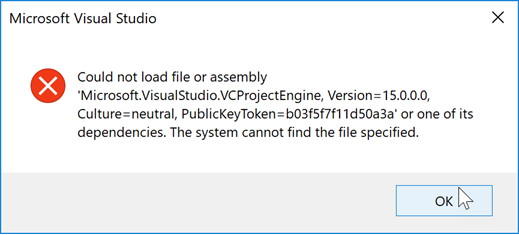Why I cannot access some features over web interface of VPository?
/0 Comments/in Technical Support, VP Online /by Visual Paradigm TeamWhen trying to access to web interface of VPository the following error was shown.
Sharing VP Online web diagrams with your teammates
/0 Comments/in Technical Support, VP Online /by Visual Paradigm Team VP Online is pure web based platform allow you to do modeling with different diagrams, and perform software development activities such as capturing requirements, model customer’s experience with customer journey map, develop and prioritize development schedule with Agile scrum process, and management the progress of your project with the task management tool. All just using your browser. The diagrams you created can be share with your teammates for review or even further modifications or team collaboration development.
VP Online is pure web based platform allow you to do modeling with different diagrams, and perform software development activities such as capturing requirements, model customer’s experience with customer journey map, develop and prioritize development schedule with Agile scrum process, and management the progress of your project with the task management tool. All just using your browser. The diagrams you created can be share with your teammates for review or even further modifications or team collaboration development.
To let your teammates access your diagrams: Read more
How to evaluate different editions of VP Online
/0 Comments/in Technical Support, VP Online /by Visual Paradigm TeamVisual Paradigm Online (VP Online) is a pure web based platform provide modeling and project management support. It comes with different editions covering different set of features. By default when you evaluate VP Online it will be in the Premium Edition which cover all the features. In case you would like to try out the lower editions you can follow the steps below to make the change: Read more
Import diagrams from draw.io to VP Online
/0 Comments/in Technical Support, VP Online /by Visual Paradigm TeamVisual Paradigm Online (VP Online) is a unified online platform contain numbers of power tool, include modeling of customer journey, perform agile development with Scrum process, management your development process with the built-in task management platform, and drawing various kind of diagrams (UML, BPMN, ArchiMate, ERD, AWS, Azure, etc…) to model your system. VP Online support import drawing from external tools such as draw.io. To import drawings from draw.io: Read more
Why UeXceler complain free trial expired even I’m having a purchased license?
/0 Comments/in Technical Support /by Visual Paradigm TeamHow to upgrade your Visual Paradigm Desktop client (perpetual license) to higher edition
/1,523 Comments/in Technical Support /by Visual Paradigm TeamYou may be using the Modeler Edition of Visual Paradigm and want to upgrade to higher edition for more features. In this article, we will provide you with all the information about upgrading, from pricing to procedure. Read more
Cannot launch Visual Paradigm in Visual Studio even after perform integration
/0 Comments/in Technical Support /by Visual Paradigm TeamHow to backup local personal repository
/0 Comments/in Technical Support /by Visual Paradigm TeamThe local personalized repository allow you to run the VPository features on pure local and personalized environment without access to VPository cloud over Internet. When upgrade Visual Paradigm to new version the local repository will automatic upgrade to compatible version. The upgrade process is irreversible. In case if you rollback the upgrade of Visual Paradigm client it will not able to work with your local repository again as it already being upgraded. In this article we will show you what files need to backup for your local repository and how to restore them to previous version in case you rollback the upgrade of your Visual Paradigm client. Read more
Revoke Floating License from User
/0 Comments/in License Key, Technical Support /by Visual Paradigm TeamVisual Paradigm Floating License allow the licenses being share across users. With floating license user can acquire license from license server to run the software. When finish using the software the license will return to server and release to pool for other users. In some case users may occupied the license but not really using it, this causing your team run out of licenses. In this article we will show you how to revoke the floating license which is acquired by user. Read more