How to Hide out the Name of Association in Class Diagram
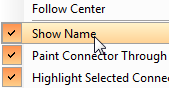 Association is one of the key elements for constructing class model. It is not just a line relating 2 classes but also carrying lots of information describing their relationship. Giving a meaningful name to the association would help to make it easier to understand. Visual Paradigm allows you to show and hide the name of the association in a flexible way. Read more
Association is one of the key elements for constructing class model. It is not just a line relating 2 classes but also carrying lots of information describing their relationship. Giving a meaningful name to the association would help to make it easier to understand. Visual Paradigm allows you to show and hide the name of the association in a flexible way. Read more

 Upon database modeling with
Upon database modeling with 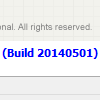 When you
When you 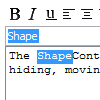 The find feature allows you to search for specific words or sentences within text in the description editor. Finding starts from the beginning of the description, regardless of the position of text cursor. The first occurrence of text that matches with the entered search text will be highlighted. You can move to the next occurrence by clicking on the Next button. You can perform finding in all the RTF description editors, such as the description editor in specification window.
The find feature allows you to search for specific words or sentences within text in the description editor. Finding starts from the beginning of the description, regardless of the position of text cursor. The first occurrence of text that matches with the entered search text will be highlighted. You can move to the next occurrence by clicking on the Next button. You can perform finding in all the RTF description editors, such as the description editor in specification window.