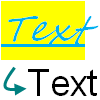 When you copy and paste formatted text into a description editor in Visual Paradigm, it automatically brings along the formatting properties. This sounds reasonable and is quite a nice behavior if you really want to keep the style of text contents. However, there are several reasons why you might not want to keep the formatting. First, when you copy from web page, it may bring along crappy HTML contents, say the hidden table borders and layers. In fact, when CSS is widely used in most of the modern websites, what you copy from a webpage is not necessarily what you can get when pasting without the existence of the CSS. Second, you may not want to mix up the style of text in your description with the source. Third, although the crappy formatting properties may look invisible in the description editor, they may affect the content in generated documentations. After all, to clear those formatting tags is time consuming and error prone.
When you copy and paste formatted text into a description editor in Visual Paradigm, it automatically brings along the formatting properties. This sounds reasonable and is quite a nice behavior if you really want to keep the style of text contents. However, there are several reasons why you might not want to keep the formatting. First, when you copy from web page, it may bring along crappy HTML contents, say the hidden table borders and layers. In fact, when CSS is widely used in most of the modern websites, what you copy from a webpage is not necessarily what you can get when pasting without the existence of the CSS. Second, you may not want to mix up the style of text in your description with the source. Third, although the crappy formatting properties may look invisible in the description editor, they may affect the content in generated documentations. After all, to clear those formatting tags is time consuming and error prone.
Account for the reasons above, it would be nice to have certain ways to paste text without including formatting properties, which means, to paste as plain text. In Visual Paradigm, the “Paste without formatting” function is provided to serve this purpose.
Read more

 Over the years,
Over the years, 
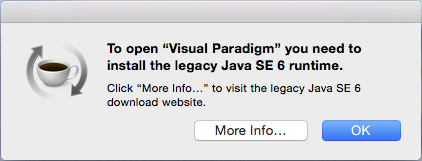
 VP Server is an integrated server providing the facilities including
VP Server is an integrated server providing the facilities including 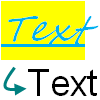 When you copy and paste formatted text into a description editor in
When you copy and paste formatted text into a description editor in 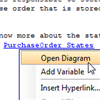 When you are documenting your model, you may come across the situation where you want to make a reference to certain diagram in the project to help you explain an idea or to give reader supplementary information they may find useful. For example, you may want to add into the description of a
When you are documenting your model, you may come across the situation where you want to make a reference to certain diagram in the project to help you explain an idea or to give reader supplementary information they may find useful. For example, you may want to add into the description of a 