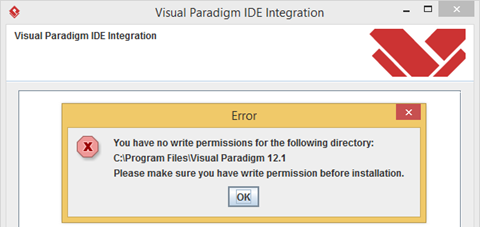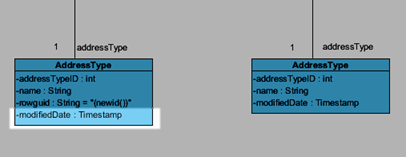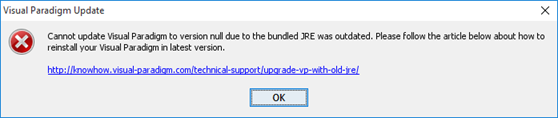How to Switch between Sleek User Interface and Classic User Interface?
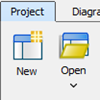 In version 12.0, Visual Paradigm has introduced a new user interface, Sleek User Interface. A suite of new tools have been introduced to improve the modeling efficiency as well as the diagram editing spaces have been increased for users’ convenience to edit their designs. In the following, we will teach you how to switch from Classic User Interface to Sleek User Interface, so that you can enjoy the new features in the new user interface. In case some users would like to switch back to Classic Interface, we will also show you how to switch from Sleek User Interface to Classic User Interface. Read more
In version 12.0, Visual Paradigm has introduced a new user interface, Sleek User Interface. A suite of new tools have been introduced to improve the modeling efficiency as well as the diagram editing spaces have been increased for users’ convenience to edit their designs. In the following, we will teach you how to switch from Classic User Interface to Sleek User Interface, so that you can enjoy the new features in the new user interface. In case some users would like to switch back to Classic Interface, we will also show you how to switch from Sleek User Interface to Classic User Interface. Read more