How to reset model element ID and ID generator
 Having unique ID for your model elements are extremely useful in structure of your models in systematic way, also ease the communications with your teams. Visual Paradigm support generate unique ID for all model elements. Once configured, unique ID will be assigned to the model element upon creation. But during your development process the ID of your model elements could become cluttered (i.e. model elements being deleted) and the ID no longer generated in sequence. To solve this problem you can reset the ID of your model elements as well as the index in the ID generator. Read more
Having unique ID for your model elements are extremely useful in structure of your models in systematic way, also ease the communications with your teams. Visual Paradigm support generate unique ID for all model elements. Once configured, unique ID will be assigned to the model element upon creation. But during your development process the ID of your model elements could become cluttered (i.e. model elements being deleted) and the ID no longer generated in sequence. To solve this problem you can reset the ID of your model elements as well as the index in the ID generator. Read more

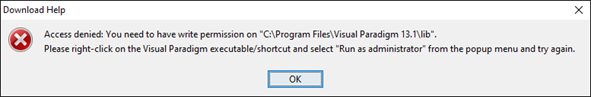
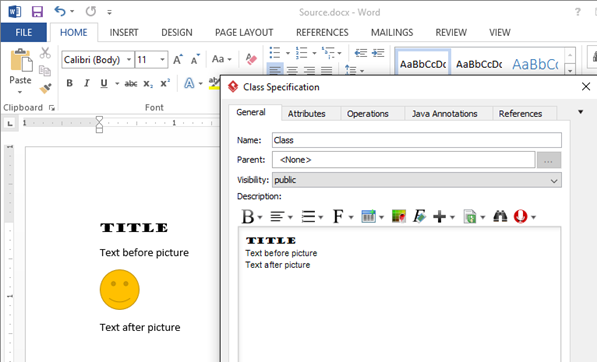

 If you found that the
If you found that the  Floating license enables users to share the
Floating license enables users to share the 