How to Backup VP Server Repository
 VP Server is a server application which included the Teamwork Server, Floating License Server and Update Server. To protect you from losing your valuable works, it is recommended to backup the server from time-to-time. This article will show you how to get it done by using the built-in backup script.
VP Server is a server application which included the Teamwork Server, Floating License Server and Update Server. To protect you from losing your valuable works, it is recommended to backup the server from time-to-time. This article will show you how to get it done by using the built-in backup script.



 Starting from version 16.0 Visual Paradigm’s on-premises Teamwork Server and VP Online support user authentication with Kerberos. This article explains how to configure your Teamwork Server/VP Online for Kerberos authentication.
Starting from version 16.0 Visual Paradigm’s on-premises Teamwork Server and VP Online support user authentication with Kerberos. This article explains how to configure your Teamwork Server/VP Online for Kerberos authentication.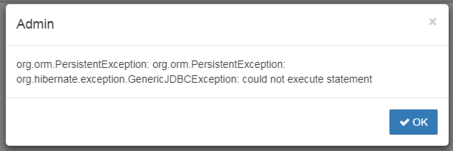
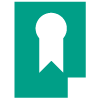 Floating license enables users to share the
Floating license enables users to share the 