How to create Custom Ribbon using Plugin API
Visual Paradigm Plugin API allow users extend functionalities of the software by writing custom plugins. The custom plugins can be triggered from application toolbar, diagram or model element’s popup menu, or from diagram’s toolbar. For application toolbar by default the plugins will be grouped under the Plugins menu. In this article you will learn how to create custom ribbon in application for organizing your plugins.
What is Compatibility Mode in Digital Flipbook
Minor variations in how different web browsers handle content can impact the user experience of a web application. When Visual Paradigm Online identifies such issues, the digital flipbook is automatically displayed in compatibility mode. This mode prioritizes the best possible viewing experience for users, but comes with a trade-off that the following features are unavailable:
Unable to Create Project on Teamwork Server
If you running Teamwork Server on Linux and experienced Fail to create project error. Then you can perform the following step to solve this problem.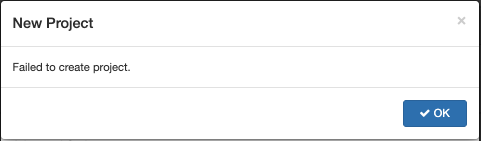
Why cannot add user stories into sprint when using Scrum Canvas
I do have user stories defined in Scrum process, but they are not being shown when try to add them to sprint.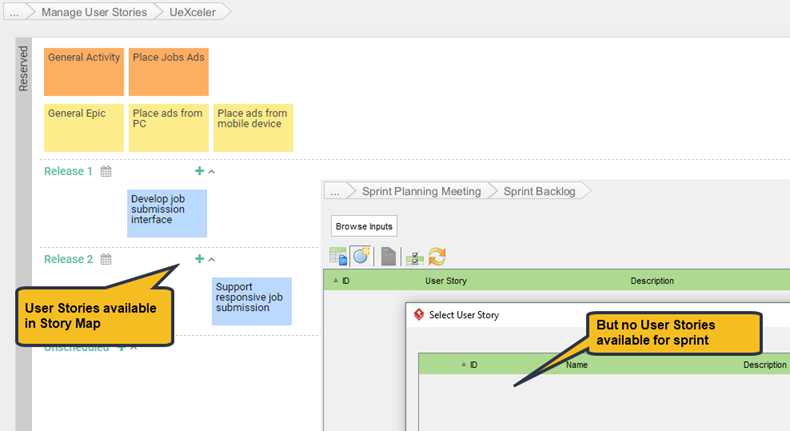
How to Unlink Diagram Palette with Legends
Sometimes you may found that many elements disappeared from diagram palette.
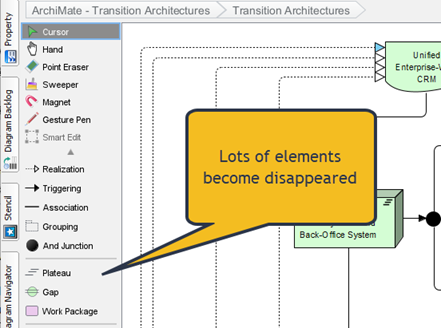
Downloaded Installer is Damaged and Cannot be Install on Mac
This article discusses an issue encountered by Mac users where the Visual Paradigm installer file downloaded is corrupted, making it impossible to install. We will also explore the solution to this problem.
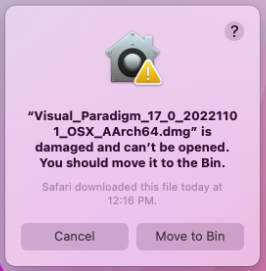
How to Change the Default Port for Local Embedded Server
The Visual Paradigm Local Embedded Server enables users to access server-dependent features in their Visual Paradigm desktop application without requiring team collaboration support or an internet connection. By default, the Visual Paradigm desktop application runs the local embedded server on port 2000. If this port conflicts with other services, users can follow the steps below to modify the default embedded server port.
Centralized Plugin Deployment using VP Online or Teamwork Server
As of Visual Paradigm version 17.0, you can utilize VP Online or Teamwork Server as your plugin repository. This enables team members to install the plugin directly from your repository. This article will guide you through the process of making your plugin available to your team.
How to Create Your Own Project Templates (prior to v17.2 build 20241101)
As of Visual Paradigm version 17.0, you can create and share your own project templates with your team. This allows team members to easily create new projects that conform to your team’s standards. This article will guide you through the process of creating a project template for your team.
Unable to run Visual Paradigm on Fedora
You can try the following steps to replace our bundled JRE in case your Visual Paradigm software cannot run on your Fedora.
Read more


