Why cannot add user stories into sprint when using Scrum Canvas
I do have user stories defined in Scrum process, but they are not being shown when try to add them to sprint.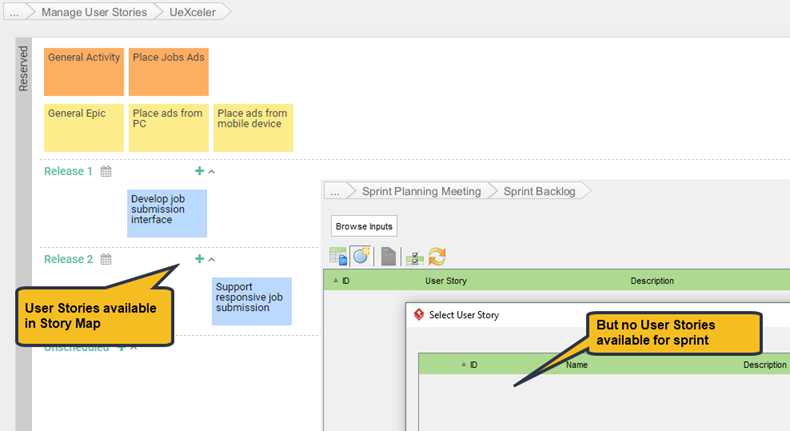
I do have user stories defined in Scrum process, but they are not being shown when try to add them to sprint.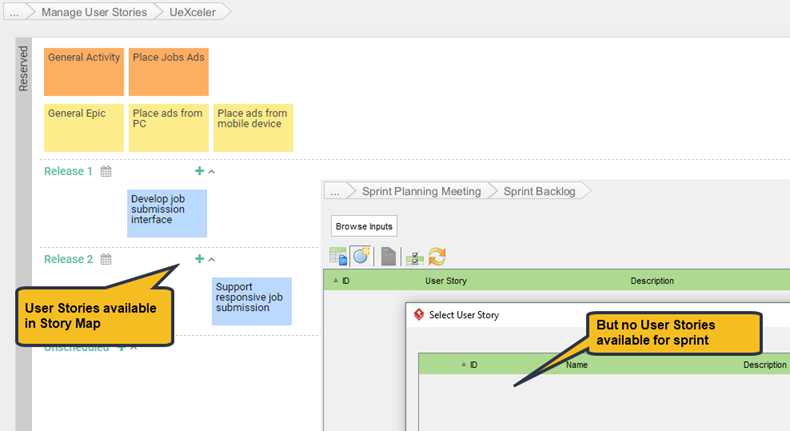
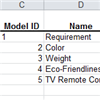 It’s always a nightmare when you need to transform your models from one format into another one, especially when you need to migrate to a new paradigm, i.e. convert your textual and tabular form data into a graphical presentation. Instead of re-creating all your model elements, you can transform your data into an Excel file, and import it to Visual Paradigm and visualize it as a diagram. To do this:
It’s always a nightmare when you need to transform your models from one format into another one, especially when you need to migrate to a new paradigm, i.e. convert your textual and tabular form data into a graphical presentation. Instead of re-creating all your model elements, you can transform your data into an Excel file, and import it to Visual Paradigm and visualize it as a diagram. To do this:
When I try to migrate the legacy UeXceler in my project into Scrum the following error showing up.
 The wireframe feature enables development teams to create initial screen mock ups without having to develop any semi-completed applications nor even any prototypes. Many development teams find wireframe an inexpensive and useful tool because wireframes are simple enough to be created in quick and be understood by anyone. Its simple layout also leaves room for discussions.
The wireframe feature enables development teams to create initial screen mock ups without having to develop any semi-completed applications nor even any prototypes. Many development teams find wireframe an inexpensive and useful tool because wireframes are simple enough to be created in quick and be understood by anyone. Its simple layout also leaves room for discussions.
Visual Paradigm’s wireframe tool has incorporated many editing functions that make editing much easier. One of the editing functions is InstantFreeze. In this article, we will show you how to select wireframe widgets effectively with InstantFreeze.
| A3 Platform had been discontinued. |
Visual Paradigm for UML (VP-UML) is designed to help you focus on your modeling work. So it purposely doesn’t overwhelm you with any information unnecessary in an immediate sense. To help you project manage your software development life cycle (SDLC), Visual Paradigm offers another product called A³ Platform to do just that.
One of the nice things about A³ Platform is that it can actually talk to VP-UML to get software design requirements and feed them to A³ Platform for setting project milestones automatically.
In this tutorial we will show you how to sync requirements from VP-UML to A³ Platform.
During UI design, having screen mock-ups could give others a better idea as to what users would be looking at when interacting with the system. With Visual Paradigm’s products ( e.g. Visual Paradigm for UML), you can create mock-ups using user interface diagrams. Apart from static visual presentation, you may also simulate navigation between screens after publishing your project to HTML files.
Web Application UI is an easy-to-use screen mockup tool which can help you to develop the prototype of your user interface with few clicks. Since most common UI elements are handy, you can speed up the creation of user interface. Moreover, with resource centric interface, you can add a note for your UI elements to provide references.
Agilian supports exporting and importing Microsoft Excel file. You can edit model element names and properties easily within Excel. This article is going to show you how to export requirement diagram to Excel file, edit properties and create a few more requirements in tabular format, and then import them back to Agilian.
Requirements of requirement diagram just present those requirements requested by customers into visual form for ease of understanding and management, but do not demonstrate if those requirements meet customers’ need. Why not write testable requirements to verify the requirements of a software program or system? During testing, the testers are expected to follow the testing procedure of test cases, so that software/ system can be proved to be complete and functioning. In this article, the details of writing test case for requirement will be discussed.
In requirement diagram, a requirement is a document of what a system should perform upon customers’ needs. This type of requirement is also known as a functional requirement. You can identify a list of properties, such as such as ID, source, kind, verify method, risk and status inside requirement itself. Apart from the default requirement type, you are able to customize your preferred requirement type for specific business need. A customized requirement type is a template for all requirements of same type. It is especially useful when grouping similar requirements in a project.
Read more
