Find out the Type of Version Server You Are Using [Obsolete]
| Team collaboration development on CVS, SVN, Perforce and ClearCase had been discontinued starting from Visual Paradigm version 13.0 |
Visual Paradigm supports performing team collaboration development over different version servers – the Visual Paradigm Teamwork Server, VPository (Teamwork Server on the cloud), Subversion, CVS, Preforce and ClearCase. Customers can choose their favorite versions of server for their tools lineup.
Knowing the type of version server is useful or sometimes essential*. However, as an end user, you may not know the type of version server you are using, just because someone had setup the environment for you. This article will show you how to find out the type of version server you are using.




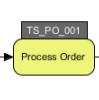 ID is a very useful property for a model elements. Having an unique ID for your model elements not just can ease the communication between your team but also help to structure your model in a more systematic way.
ID is a very useful property for a model elements. Having an unique ID for your model elements not just can ease the communication between your team but also help to structure your model in a more systematic way. 