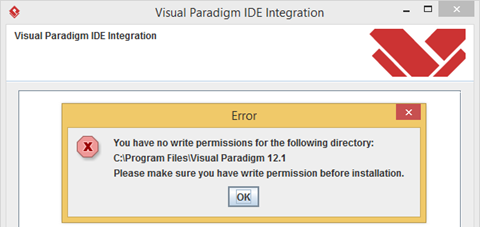In the past, the keyboards on Mac share similar layout as the standard PC keyboard which have both backspace and delete buttons. But since it has changed to a compact keyboard (without number pad), a single delete button is used to serve both delete and backspace functions. Starting from Visual Paradigm version 12.0 (build 20141226bu), new users will automatically have the delete button for deleting objects in their diagrams as well as backspace while editing of the textual content of the model element. For existing users, the delete function is bound with the tradition delete key, which no longer exists on the keyboard. This causes the new delete button (previously was the backspace key) cannot be used to delete objects in diagram. To solve this, user can manually bind the delete functions back to the new delete button. In this article we will show you how it works. Read more
In the past, the keyboards on Mac share similar layout as the standard PC keyboard which have both backspace and delete buttons. But since it has changed to a compact keyboard (without number pad), a single delete button is used to serve both delete and backspace functions. Starting from Visual Paradigm version 12.0 (build 20141226bu), new users will automatically have the delete button for deleting objects in their diagrams as well as backspace while editing of the textual content of the model element. For existing users, the delete function is bound with the tradition delete key, which no longer exists on the keyboard. This causes the new delete button (previously was the backspace key) cannot be used to delete objects in diagram. To solve this, user can manually bind the delete functions back to the new delete button. In this article we will show you how it works. Read more



 In the past, the keyboards on Mac share similar layout as the standard PC keyboard which have both backspace and delete buttons. But since it has changed to a compact keyboard (without number pad), a single delete button is used to serve both delete and backspace functions. Starting from
In the past, the keyboards on Mac share similar layout as the standard PC keyboard which have both backspace and delete buttons. But since it has changed to a compact keyboard (without number pad), a single delete button is used to serve both delete and backspace functions. Starting from 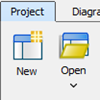 In
In