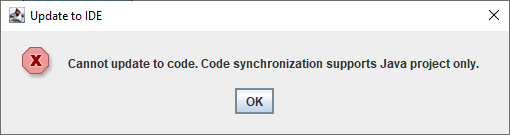How to Configure Visual Paradigm Server Send Email via (SMTPS)
By default Visual Paradigm Server support sending email using your own mail server via SMTP protocol. Starting from version 17.2 build 20250140ce it support communicate with your mail server via SMTPS. To configure Visual Paradigm Server to send email via SMTPS:



 VP Server is a critical component for a team since it serve as both Teamwork Server (on-premises setup of
VP Server is a critical component for a team since it serve as both Teamwork Server (on-premises setup of