Transition and Navigation with Model Transitor
A cycle in software development or process improvement is often formed by many distinct phases. For example, one may hold a meeting with end user to collect the requirements. Next, s/he thinks of the room for improvement and then documents the new idea. Furthermore, s/he discusses with the user again and finally puts the idea into practice by providing a solution.
Throughout a cycle, visual modeling helps to express an idea and formalize changes. Different types of diagrams can be applied in accord with various situations. For example, business process diagram can be used to model the current process of an organization, and the improved one. Use case diagram can be used to model the features of a system at high level. Requirement diagram can be used to model user’s specific requirement. When a cycle evolves, the models will get evolved too. Take a look at the image below. The as-is process diagram is evolved into a to-be process diagram that illustrates the process to be applied in future, and the tasks in to-be process diagram are evolved into a use case in a use case diagram for modeling system level user goal. We can imagine when the model evolves in further, the use case can be transited into a set of requirement.



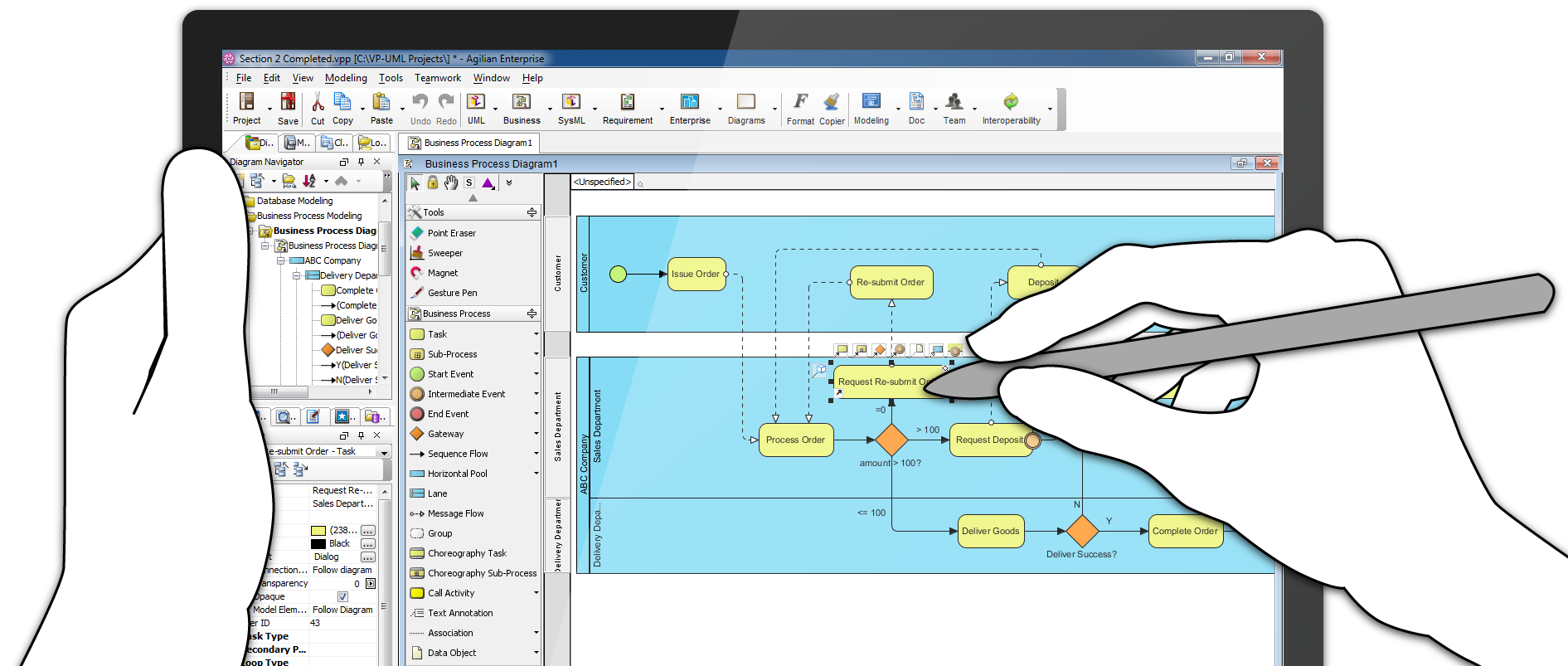
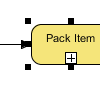 When you are modeling business processes with
When you are modeling business processes with 