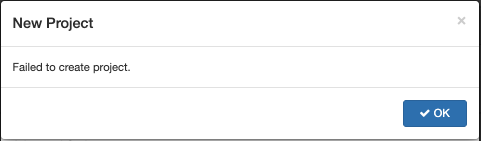How to Change Default Port Number of Publication Server
By default Visual Paradigm Publication Server run with port 1999. You can modify this according to your needs. To change the default port number of Publication Server:
By default Visual Paradigm Publication Server run with port 1999. You can modify this according to your needs. To change the default port number of Publication Server:
The Product Edition Manager for Visual Paradigm Suite (VP Suite) offers a choice to activate specific edition of the installed Visual Paradigm product(s). Changing product edition is particularly necessary when you want to test the functionalities supported by different editions of the installed product(s). This article discuss how to switch product edition by Product Edition Manager. Let’s see how we can switch product edition in Windows, Linux and Mac OS X.
Android Studio is the official IDE for the development of Android applications. It is based on JetBrains IntelliJ IDEA. To install Visual Paradigm Integration with your IntelliJ IDEA or Android Studio on Mac OS:
vplauncher.options is a special file store configuration for Visual Paradigm Desktop Application’s Java runtime. The configuration specify here are for alter the behavior of Visual Paradigm’s Java JVM. Options are define follow to Java’s convention with one option per line. This file is stored under VisualParadigm setting folder.
Starting from version 17.1 administrator can distribute pre-defined application configurations to Visual Paradigm Desktop Client via VP Server or VP Online.
As of Visual Paradigm version 17.0, you can utilize VP Online or Teamwork Server as your plugin repository. This enables team members to install the plugin directly from your repository. This article will guide you through the process of making your plugin available to your team.
The Visual Paradigm Local Embedded Server enables users to access server-dependent features in their Visual Paradigm desktop application without requiring team collaboration support or an internet connection. By default, the Visual Paradigm desktop application runs the local embedded server on port 2000. If this port conflicts with other services, users can follow the steps below to modify the default embedded server port.
Visual Paradigm maintains a log file that chronicles the actions taken within the software, including its performance and any issues that may arise. This article will illustrate how to locate the log file in Visual Paradigm.
This article discusses an issue encountered by Mac users where the Visual Paradigm installer file downloaded is corrupted, making it impossible to install. We will also explore the solution to this problem.
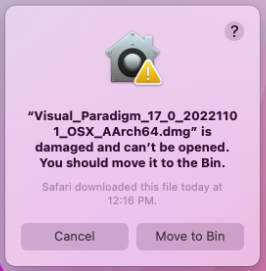
If you running Teamwork Server on Linux and experienced Fail to create project error. Then you can perform the following step to solve this problem.