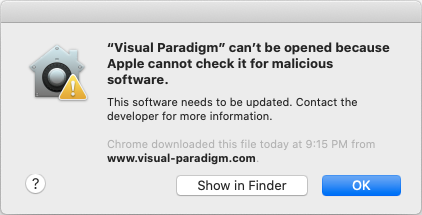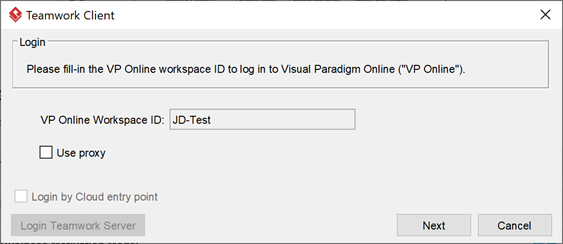How to Perform Silent Installation on Visual Paradigm
 Visual Paradigm can be installed via Visual Paradigm’s installer in few clicks. But in some situation, say bulk installation, you may not want to install the software one by one through the installer. In this case you can use the silent install mechanism to install the software automatically. This article will teach you how to perform silent installation of Visual Paradigm. Read more
Visual Paradigm can be installed via Visual Paradigm’s installer in few clicks. But in some situation, say bulk installation, you may not want to install the software one by one through the installer. In this case you can use the silent install mechanism to install the software automatically. This article will teach you how to perform silent installation of Visual Paradigm. Read more

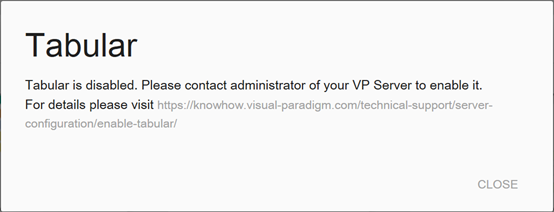
 VP Server is a server application which included the
VP Server is a server application which included the