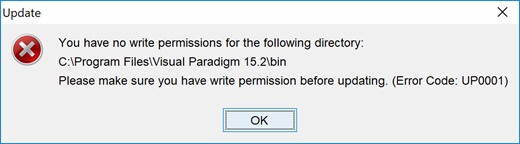How to Migrate VP Server
The migration procedure provides a way for user to move data from one server to another one. This is helpful under the following situation:
- Move the server from one machine to another machine (include changing OS)
- Change of server database (i.e. form embedded database to external database)
- Upgrade server which span across multiple versions (i.e. from v12 directly to v16)
- Update server runtime
To perform server migration: