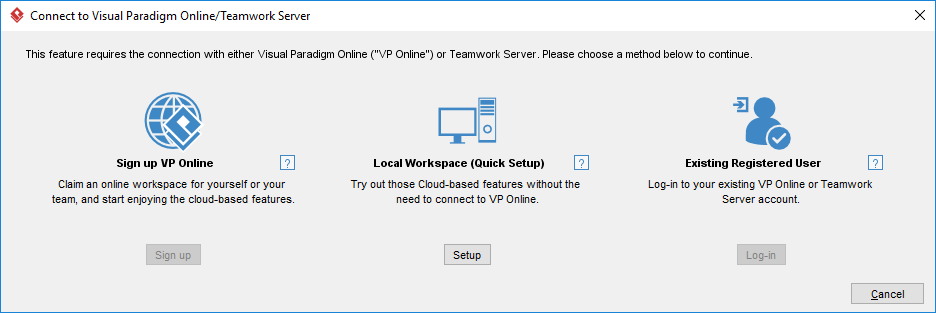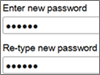How to upgrade your VP Online (VPository) to new version
 VP Online (formerly called VPository) is a cloud-based collaboration platform provided by Visual Paradigm. VP Online allow software teams to store and share Visual Paradigm projects with team members, as well as provide web based edition facilities for some diagrams. Software teams who subscribed to VP Online are granted a company-wide domain where project can be stored. When you upgrade your Visual Paradigm client to new version, your VP Online needs to follow. But don’t worry, you don’t need to get your hands dirty for the upgrade as Visual Paradigm Support Team do it for you. All you need to do is send us the request. In this article we will show you how to request for upgrade for your VP Online. Read more
VP Online (formerly called VPository) is a cloud-based collaboration platform provided by Visual Paradigm. VP Online allow software teams to store and share Visual Paradigm projects with team members, as well as provide web based edition facilities for some diagrams. Software teams who subscribed to VP Online are granted a company-wide domain where project can be stored. When you upgrade your Visual Paradigm client to new version, your VP Online needs to follow. But don’t worry, you don’t need to get your hands dirty for the upgrade as Visual Paradigm Support Team do it for you. All you need to do is send us the request. In this article we will show you how to request for upgrade for your VP Online. Read more