How to backup local personal repository
The local personalized repository allow you to run the VPository features on pure local and personalized environment without access to VPository cloud over Internet. When upgrade Visual Paradigm to new version the local repository will automatic upgrade to compatible version. The upgrade process is irreversible. In case if you rollback the upgrade of Visual Paradigm client it will not able to work with your local repository again as it already being upgraded. In this article we will show you what files need to backup for your local repository and how to restore them to previous version in case you rollback the upgrade of your Visual Paradigm client. Read more



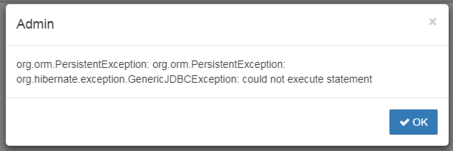
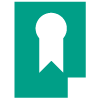 Floating license enables users to share the
Floating license enables users to share the  The
The 

