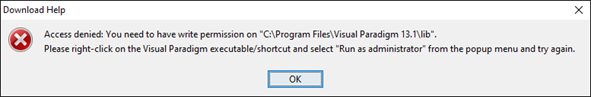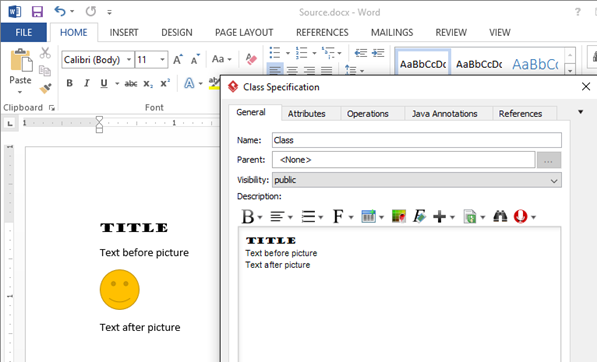Don’t panic if you see the error message during upgrade of your Visual Paradigm to version 13.0.
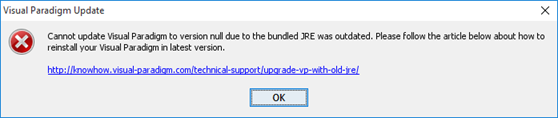
Unable to upgrade to version 13.0
This problem is caused by your Visual Paradigm client was upgraded form very old version and by that time it was using JRE 1.6 as the runtime. For long time ago Visual Paradigm already changed to bundle JRE 1.7 (and JRE 1.8 for Mac). Unfortunately the Visual Paradigm Update can only help to update VP software itself, but not the runtime. To deliver better features some libraries used by Visual Paradigm was upgraded in version 13.0. Unfortunately they are not compatible with the old JRE 1.6. For user experienced this problem can follow the steps below to reinstall your Visual Paradigm to version 13.0. Read more



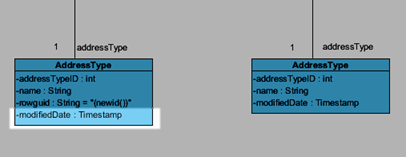

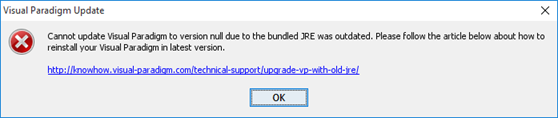
 Having unique ID for your model elements are extremely useful in structure of your models in systematic way, also ease the communications with your teams. Visual Paradigm support generate unique ID for all model elements. Once configured, unique ID will be assigned to the model element upon creation. But during your development process the ID of your model elements could become cluttered (i.e. model elements being deleted) and the ID no longer generated in sequence. To solve this problem you can reset the ID of your model elements as well as the index in the ID generator.
Having unique ID for your model elements are extremely useful in structure of your models in systematic way, also ease the communications with your teams. Visual Paradigm support generate unique ID for all model elements. Once configured, unique ID will be assigned to the model element upon creation. But during your development process the ID of your model elements could become cluttered (i.e. model elements being deleted) and the ID no longer generated in sequence. To solve this problem you can reset the ID of your model elements as well as the index in the ID generator.