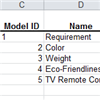Visual Paradigm is always committed to deliver the best possible service to users. When users experience issues that seem to be too complex to diagnose over emails, users could send over their project files for us to better understand their problems and come back with a solution faster. However, we also understand that users might be concerned with passing along project files which contain sensitive or even confidential business information. To address this concern, we have developed the Project Anonymous Tool for users to hash their project data into meaningless information and make it safe to send in for diagnosis.
Read more
 Starting from version 16.0 Visual Paradigm’s on-premises Teamwork Server and VP Online support user authentication with Kerberos. This article explains how to configure your Teamwork Server/VP Online for Kerberos authentication.
Starting from version 16.0 Visual Paradigm’s on-premises Teamwork Server and VP Online support user authentication with Kerberos. This article explains how to configure your Teamwork Server/VP Online for Kerberos authentication.