How to Upgrade Agilian (With Floating License) to New Version [Obsolete]
| This article is out-dated. Please refer to How to upgrade Visual Paradigm (with Floating License) to New Version for details about how to update your floating licensed Visual Paradigm to latest version. |
| Agilian was discontinued since the product amalgamation in version 11.1. More details can be found at http://www.visual-paradigm.com/aboutus/newsreleases/vp-product-amalgamation-2014.jsp |
From time to time Visual Paradigm release new version to Agilian which cover bunch of new features and enhancements. Thanks to the maintenance contract system, you can upgrade to new version without extra cost as long as your license is covered by maintenance. This article will teach you how to upgrade your Agilian in floating license to new version. Read more
How to Upgrade Agilian (With Single Seat License) to New Version [Obsolete]
| This article is out-dated. Please refer to How to upgrade Visual Paradigm (with Single Seat License) to New Version for details about how to update your single seat licensed Visual Paradigm to latest version. |
| Agilian was discontinued since the product amalgamation in version 11.1. More details can be found at http://www.visual-paradigm.com/aboutus/newsreleases/vp-product-amalgamation-2014.jsp |
From time to time Visual Paradigm release new version to Agilian which cover bunch of new features and enhancements. Thanks to the maintenance contract system, you can upgrade to new version without extra cost as long as your license is covered by maintenance contract. This article will teach you how to upgrade your Agilian in single seat license to new version. Read more
How to Upgrade VP-UML (With Floating License) and Teamwork Server to New Version [Obsolete]
| This article is out-dated. Please refer to How to upgrade Visual Paradigm (with Floating License) and Teamwork Server to New Version for details about how to update your floating licensed Visual Paradigm and Teamwork Server to latest version. |
| Visual Paradigm for UML (VP-UML) was discontinued since the product amalgamation in version 11.1. More details can be found at http://www.visual-paradigm.com/aboutus/newsreleases/vp-product-amalgamation-2014.jsp |
From time to time Visual Paradigm release new version to Visual Paradigm for UML (VP-UML) and Teamwork Server which cover bunch of new features and enhancements. Thanks to the maintenance contract system, you can upgrade to new version without extra cost as long as your license is covered by maintenance. This article will teach you how to upgrade your VP-UML in floating license as well as the Teamwork Server to new version. Read more
How to Upgrade VP-UML (With Single Seat License) and Teamwork Server to New Version [Obsolete]
| This article is out-dated. Please refer to How to upgrade Visual Paradigm (with Single Seat License) and Teamwork Server to New Version for details about how to update your single seat licensed Visual Paradigm and Teamwork Server to latest version. |
| Visual Paradigm for UML (VP-UML) was discontinued since the product amalgamation in version 11.1. More details can be found at http://www.visual-paradigm.com/aboutus/newsreleases/vp-product-amalgamation-2014.jsp |
From time to time Visual Paradigm release new version to Visual Paradigm for UML (VP-UML) and Teamwork Server which cover bunch of new features and enhancements. Thanks to the maintenance contract system, you can upgrade to new version without extra cost as long as your license is covered by maintenance. This article will teach you how to upgrade your VP-UML in single seat license as well as the Teamwork Server to new version. Read more
How to Upgrade VP-UML (With Floating License) to New Version [Obsolete]
| This article is out-dated. Please refer to How to upgrade Visual Paradigm (with Floating License) to New Version for details about how to update your floating licensed Visual Paradigm to latest version. |
| Visual Paradigm for UML (VP-UML) was discontinued since the product amalgamation in version 11.1. More details can be found at http://www.visual-paradigm.com/aboutus/newsreleases/vp-product-amalgamation-2014.jsp |
From time to time Visual Paradigm release new version to Visual Paradigm for UML (VP-UML) which cover bunch of new features and enhancements. Thanks to the maintenance contract system, you can upgrade to new version without extra cost as long as your license is covered by maintenance. This article will teach you how to upgrade your VP-UML with floating license to new version. Read more
How to Upgrade Teamwork Server to New Version
The Teamwork Server is a central repository for performing team collaborative development on your UML, business process, database design and enterprise architecture projects which is done with Visual Paradigm’s modeling software. In order to perform team collaborative development, both the client modeling software as well as the server need to be run in the same version. This article will teach you how to upgrade your Teamwork Server v5.3 or later (a module of VP Server) into new version. Read more
How to Re-use Business Process Modeled in Another Project
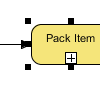 When you are modeling business processes with business process diagrams, you may find that although the business processes are different and yield different goals, many of them are indeed sharing the same set of workflow. For example, both the process of ordering and returning goods share the same packaging and delivery processes. These common workflow share the same behaviors and activities, so it is wise to “draw once and re-use everywhere”, not just to save time, but to ensure the consistency of business process by keeping one and only one copy of unique workflow. Business Process Model and Notation (BPMN) supports grouping related process flow to sub-process. With BPMN sub-process, you can easily re-use the common process flows in different business processes by incorporating the sub-process shape, which contains the common workflows, into those business process diagrams.
When you are modeling business processes with business process diagrams, you may find that although the business processes are different and yield different goals, many of them are indeed sharing the same set of workflow. For example, both the process of ordering and returning goods share the same packaging and delivery processes. These common workflow share the same behaviors and activities, so it is wise to “draw once and re-use everywhere”, not just to save time, but to ensure the consistency of business process by keeping one and only one copy of unique workflow. Business Process Model and Notation (BPMN) supports grouping related process flow to sub-process. With BPMN sub-process, you can easily re-use the common process flows in different business processes by incorporating the sub-process shape, which contains the common workflows, into those business process diagrams.
How to Make Referenced File Accessible under Different Environments
 The file reference feature provides a handy way for you to associate your design with whatever kind of external files, to aid in the explanation and studying of design. You can make a UML use case link to a set of requirement specification, make an entity in ERD link to a scanned copy of order form, make an activity in business process diagram link to a document of instruction, etc.
The file reference feature provides a handy way for you to associate your design with whatever kind of external files, to aid in the explanation and studying of design. You can make a UML use case link to a set of requirement specification, make an entity in ERD link to a scanned copy of order form, make an activity in business process diagram link to a document of instruction, etc.
Knowing that different people may store the same files in different places, in order to make the referenced files accessible in any environment, one can define a user path to the folder where the files are stored. Users can replace the user path themselves to make the file reference accessible in their own environments. Read more
How-to and Why Control the Visibility of Connectors in ERD when Reverse Database
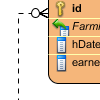 The reverse database tool of VP-UML provides a handy approach to instantly convert a relational database into an ERD, to aid in the studying of database structure, entities properties and their inter-relationships.
The reverse database tool of VP-UML provides a handy approach to instantly convert a relational database into an ERD, to aid in the studying of database structure, entities properties and their inter-relationships.
Being able to study a database with an ERD is great because ERD is so easy to read and understand. However, the relationships among entities may increase the complexity of diagram when there are many entities and are highly coupled. If you just want to focus on seeing the database tables and their columns, but not pretty much interested in their inter-relationship, you can optionally form an ERD database diagram with solely entities, without including their relationships. In this article, you will see how to form an ERD from a MS SQL database, with just entities showing in the diagram. You will also learn how to optionally show the relationships.
How to Perform Code Engineering with VP-UML and Eclipse on Mac OS X
A great software design lead to a great piece of software product. With the help of VP-UML, Mac users can design software system on their Mac easily. What’s more, VP-UML’s supports both code generation and reverse engineering, which aid in the seamless transition between software design and source code. Its Hibernate support also makes database application development much easier by producing the object layer (both library and code) essential in building a database application in an object-oriented fashion. In this article, we will demonstrate the various ways of source code generation with VP-UML. Eclipse IDE will be used at the parts that involve coding.



