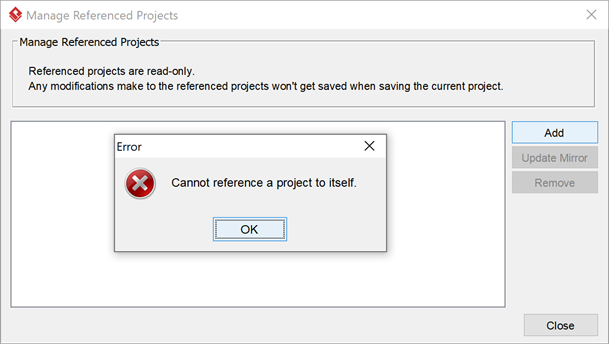Setup Team Collaboration Environment using VP Online
For Visual Paradigm Desktop user they can sign up VP Online and use it as their team collaboration repository. As long as your repository do not exceed 1GB size then this service will be free of charge. This article provide step-by-step instruction to VP Desktop user about how to sign-up their VP Online workspace and perform team collaboration on it.



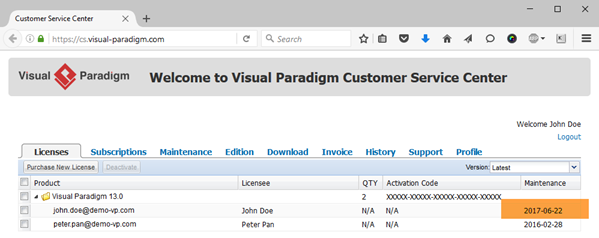
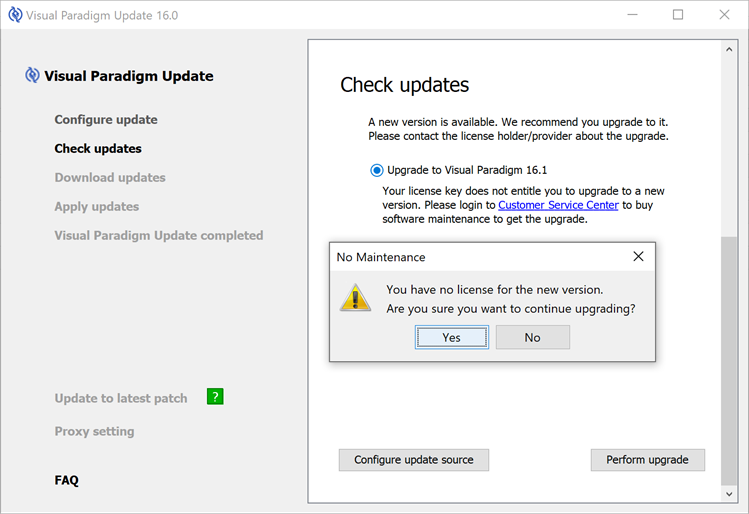
 VP Server providing the update server module which helps to host the product update. The update module will constantly check for update from
VP Server providing the update server module which helps to host the product update. The update module will constantly check for update from